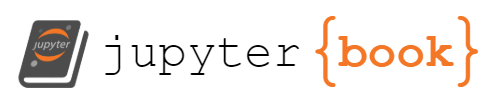Final exam Fall 2024#
Date: 12/17/2024, time: 6:40 pm - 9 pm
Number of exercises: 5. Each exercise has a maximum score.
In home directory of user hostadm, you need to create a new subdirectory, FINAL and a file within it, answers.txt, where you will be writing answers to the exam exercises.
In the file, first, put your name, then proceed with answering to the questions below. Please report all the commands and options used in each exercise.
All the exercises should be done on the VDI desktop solely.
1. Compilation and Makefiles (max score 8)#
On your desktop, download a tar archive from https://linuxcourse.rutgers.edu/Files/blas.tgz It contains source code files. Untar the archive.
A) Compile the source code files into one executable file
blas.x. Make sure the executable,blas.x, can run and produce output.B) Create static library
libblas.afromblas0.cfile.C) Develop makefile
Makefile, that includes targets for building librarylibblas.aand compilation forblas.x,as well as targetcleanfor removing the compilation products.
2. Shell scripting (max score 6)#
By using shell scripting tools
A) Print out all the lines in file
blas0.cthat assign a value toi4_huge.B) Assign value
2e9toi4_hugeeverywhere in fileblas0.c.
3. Python scripting (max score 8)#
A) Create python script
exam1.pythat accomplishes part A in Exercise 2. Run the script.B) Create python script
exam2.pythat accomplishes part B in Exercise 2. Run the script.
4. Deploying VM appliance (max score 4)#
Download VM appliance archive file from http://capone.rutgers.edu/coursefiles/final2024.tgz
Deploy
final2024VM on the desktop from the archive. Report the deployment steps.Find IP address of the VM.
5. Port scans (max score 4)#
From your desktop, scan final2024 VM for open TCP ports.
Post the command and the output in your report, answers.txt.