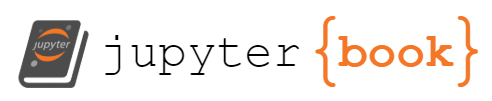Midterm exam exercises. June 25 2025. Time 6:00 p.m. – 9:00 p.m.#
Number of exercises: 4. Each exercise has a maximum score.
In home directory of user hostadm, you need to create a new subdirectory, MIDTERM and a file within it, answers.txt, where you will be writing answers to the exam exercises.
In the file, first, put your name, then proceed with answering to the questions below.
1. VM deployment in KVM (max score 4)#
A) Create a new VMs, vmm25, by cloning kvm1.
B) Assign static IP address 192.168.122.122 to vmm25
C) Set hostname to IP address resolution for vmm25 on your VDI desktop.
Make sure you can ping -c 3 vmm25 from the desktop.
2. Command apt and dpkg (max score 4)#
A) Download package libc6-dev into the home directory of hostadm on vmm25, not the VD, pay attention!
B) Extract the package content into new directory DEB.
3. Command find (max score 6)#
In directory DEB,
A) Find the file with name libpthread.a
B) Find all the files with sizes between 1 MB and 2 MB.
C) Find all the files with extension a
4. Commands tar and scp (max score 6)#
A) On vmm25, create new directory STAT.
Copy all the files with extension a from directory DEB into directory STAT.
B) Archive directory STAT with tar/gzip.
C) Copy the archive into directory MIDTERM on the VDI desktop.
D) Extract the archive in directory MIDTERM.